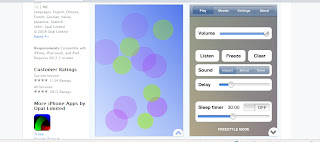
While researching for the I-PHONE app project, I found some awesome apps on the apple website. I'm sure many students have visited the apple site, but I'm not sure if anyone has found this one.
It has tons of different apps in many different categories. It has a brief description below each app along with the actual icon next to the phone. I love this setup. You can click on the different apps and it shows you different pages that you may encounter while using the app. Some allow you to scroll and experience the whole app, and some only have a couple pages.
I found this site to be really helpful in designing my app. I couldn't believe the amount of information you can put onto a tiny phone and make it work at the same time! It's crazy.
Ashley






